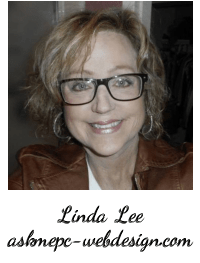 Many people ask me how to get a gravatar, or really they ask me this, ” How do I get one of those photos that will show up next to my name on other websites”? Many people do not even know what a gravatar is. A gravatar is an image you select , that is attached to whichever email you select, when you sign up for a gravatar here. https://en.gravatar.com/.
Many people ask me how to get a gravatar, or really they ask me this, ” How do I get one of those photos that will show up next to my name on other websites”? Many people do not even know what a gravatar is. A gravatar is an image you select , that is attached to whichever email you select, when you sign up for a gravatar here. https://en.gravatar.com/.
This image to the left of me is a gravatar I custom created. I was just using my headshot, but I noticed many places I left a gravatar, left no way of knowing who I was or where I could found. I took one of my images and just added my business name on the image using a graphic program I use. A great place to create your own custom graphics for free is https://www.canva.com/.
Another nice thing with gravatars are you can have multiple emails and images attached to each email, so you do not have to have the same image all the time.
- What do you use a gravatar for?
Well if you are online much, you probably have a business, a book, a product or just yourself that you would like to promote or have known better, right? So when you leave comments on other websites or in forums, most of the time if you have a gravatar set up, when you leave an email on that part of leaving a comment, (totally private) it will show your gravatar.
Membership websites on WordPress will show your gravatar. Many different places use this gravatar set up. - Is is hard to set up a gravatar?
Not at all. I have made a short video to show you how easy it is.
All you need to do really is sign up, find a small image you want to use and upload it and that it is, you are ready to go!
- If you have any questions or comments please leave them below and good luck with your new gravatars!
- Interested in a website or redesign of your current site. All our sites include mobile versions for Google.
- Click here to fill out our pre-planning sheet for websites.
- Or contact me to discuss any online or website needs you need help with.
