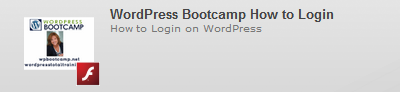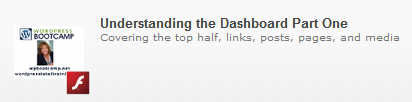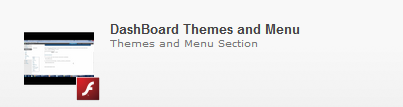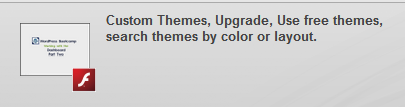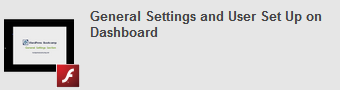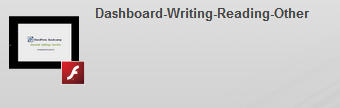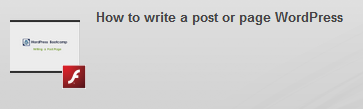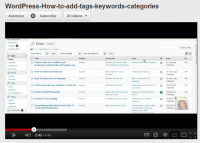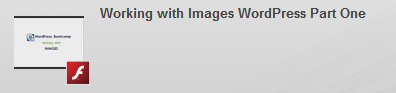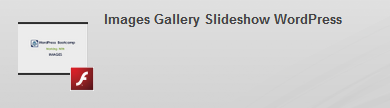Learn WordPress Live. Do you need to learn WordPress or enhance and refresh your current skills?
Learn WordPress Live. Do you need to learn WordPress or enhance and refresh your current skills?
Many people start to use their WordPress website, and then forget some of what they may have already learned or never figured out things like uploading images correctly, how to name your images for search engine optimization, or things like the best plugins and tools to optimize and get the most out of your WordPress website. With our WordPress bootcamps, we offer you live and hands on help with WordPress.
During WordPress bootcamp you will be working on live test sites with hands on help in a small classroom environment.
Classes are limited to 8. Class sizes range from 4-10.
We still have room for Mills College, Nov 10th, 2012 WordPress Bootcamp training class.
In our half day bootcamp you will learn the topics below.
1. Logging In
Several ways to login, and how to get to the dashboard.
2. The Dashboard Part One
Media, Links, Pages, Posts, Comments.
Custom Themes, Upgrade, Use free themes, search themes by color or layout.
4. Custom Menu Section, Parent and Child Pages Explained
How to set up a custom menu, and what are parent and child pages?
5. General Settings Dashboard | User Section
6. General Settings Dashboard | Writing | Reading | Discussion
7. How to create and publish a Post or a Page
8. Adding tags or keywords and categories
9. Working with Images Part One
10. Working with Images Part Two |Slideshows and Gallery